Before finding out how to get the IP Address of our Computer, it’s also necessary to know what is IP Address. Most of the new computer users don’t know how to find out the same and what it is all about.
What is IP Address – Internet Protocols
IP Stands for Internet Protocol. Let me put it into some simple words to describe the same, IP Address is a unique ID for every internet connection.

These IP Address records all our online activities. Doesn’t matter from which device you connect the internet, IP address will remain the same. So when we do shopping, sending emails, chatting, etc. An IP address records all the activities.
I am not going to take much deeper into this, as Internet and Networking is a vast area to understand. And we cannot put all into this article.
Let us leave it to the networking people who deal with this. But so far I hope in short this is being understood, what IP Address is about.
Seldom we require using our IP Address for doing many things, at that time we are always required to find out the same. And obviously which is not visible on the screen. So here let us see where and how we can find out the IP Address.
How To Find Your IP Address: Few ways to find out the IP Address Easily
Through the Command Prompt
- Step 1. Type in your keyboard, Windows +R, to open the run command,
- Step 2. Type cmd
- Step 3. Dos Prompt Window will Appear on the screen
- Step 4. Type ipconfig and press enter.
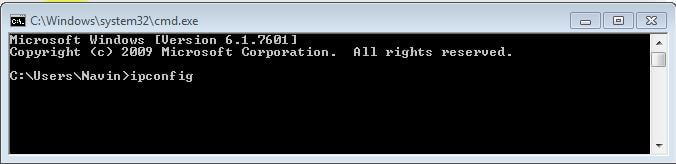
- Step 5. Once your press Enter button on your keyboard, all the related information with your computer will be displayed along without IP Address, which we are looking for.
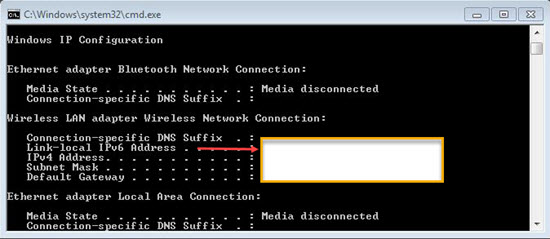
So the area where I had shown the arrow, that will be the IP Address of the computer.
How To Find Your IP Address: Through Online
Go through this web link, myipaddress, this tool will detect your IP Address Automatically online and will display in front of you.
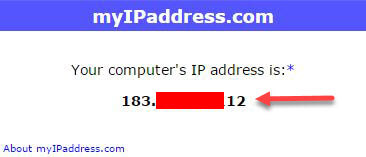
This tool will detect your IP address automatically by scanning it.