Before creating the Email Signature, Let us know why an email signature is so essential.
Gmail To set up a signature that will automatically add a few lines of the contact information or anything else (information) required to send in every email.
It will be added at the bottom of every newly composed email.
We can add a logo, website link as well in the email signature. This will save a lot of time to put all such inputs in every frequent outgoing email.
Gmail allows you to set up a signature to include in the messages you newly compose.
Though I have to spend a lot of emails, I use it without fail. In fact, we all want to simplify our work as the most we could so that the saved time can be used in learning some new things.
We all want to do this, isn’t it?
Creating Signature in Gmail
To set up a signature that will automatically appear on every newly composed email. Sign in to your Gmail account, once you log in to your Gmail
Click on the gear icon on the top right of the Gmail page, and choose settings from the drop-down.
We can do all the formatting of the entered text, Alignment, Font, Font Color, Font Style as well. As we all know formatting the written context of email is very important, as it gets a good impression of the reader and the content will be more organized.
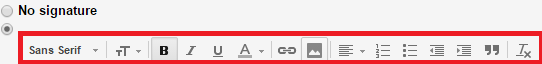
All the settings tabs will be opened. Among that General tab (default one), scroll it down until you see the signature section.
In the signature box, we can the desired text if the information as the signature. All the inputs in this section can be used as the Gmail signature.
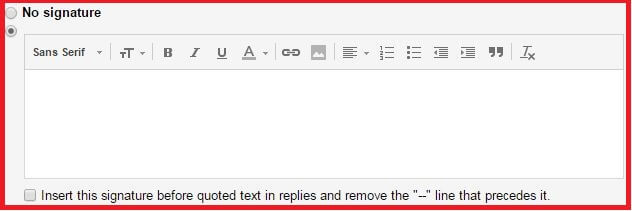
How to Create a Hyperlink in the signature
Type your text, and make a selection of it. and then click on the Link button to link the web link with the selected text. So that if the reader clicks on the text, they will be redirected to the provided web link directly.
After clicking on the Link button, it will open a window as Edit Link.
Provide the web address in the required field so that that particular signature text is being linked with the web page. Below are the images for better insights.

How to Add a Company logo in the Signature
You can also insert a company logo by click on the insert image button and an image can be easily imported. You just need to upload.
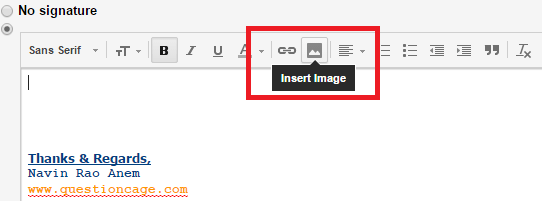
That’s it once, the image to gets imported a signature could look more professional and will be visible every time you compose you an email.
Thank you, readers, do let me know in the comment section if anything else you want to know about the email signatures.