Facebook’s popularity is being increased rapidly and goes on, because for several reasons. At the same time, you might not be safe from your account getting hacked.
And this insecurity will be there, these things took place when things get to a certain level and we can not deny that.
But, what woke up in the morning and realize your account got hacked and you lost all the data.
You might be interested in – how to secure facebook account from getting hacked.
So, being on the safe side keep a backup of your data, you heard it right, Facebook has a feature where we can download a copy of your Facebook data, sounds safe, isn’t it?
So let us get into and see how to backup Facebook account with your complete data.
So, be on a safe side keep a backup of your data, yes you heard it right. Facebook has a feature where we can download a copy of your Facebook data. sounds cool, isn’t it?So let us get into and see how to backup Facebook account with your complete data.
So, let us get into and see how to backup Facebook account and download Facebook data.
Before moving further, let me give an overview what all you can get by doing so.
- Photos and Videos (All the Media Files)
- Wall posts Chat Messages (Includes all the history)
- Your Complete Friend list with emails.
- HTML Files(output)
How To Backup Facebook Account Completely
Step 1. Click on the profile drop-down from the right top corner and select Settings.
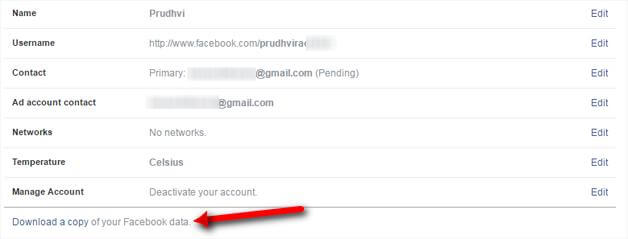
Step 2. It will show all your account details, click on download a copy from the bottom.
Once more windows will prompt Start My Archive, you will be able to all the details here, which Facebook will backup for you.

Step 3. Click on Start My Archive, a window prompts for the confirmation. click once again Start My Archive.
Step 4. Facebook will shoot an email on the confirmation of the same, and also you will receive one more email with the download link later.
Note: You will be receiving the second email depending on your account archive size. Saying that means no. of media files, chat and messages data you have in your account.
Download Facebook data
Step 1. Follow the link which you would be received by email to the account which is associated with the Facebook account.
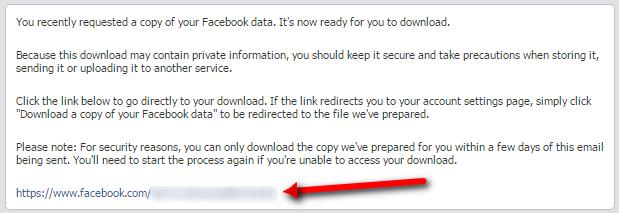
It will open a redirect to your Facebook account with a download button.
Step 2. Click on Download Archive

Step 3. One pop-up will be asking for your password, provide it.
Step 4. Bowser and Save it on your local Folders(Desktop or where ever you would like to).
Note: The file will be downloaded as a .zip file, so you need to extract it to access all your Facebook account data.

Once Extracted, you would be able to get all the above-specified data. And all Facebook data can be seen in an index HTML file as seen above in the above image.
Socializing is a good way, but you have to keep on taking some precautions to save yours and your friend’s valuable data.
Do share this article if you like the tutorial, and think it could be useful for others too around you.