This browser is a continuously updated browser with newly added features. Despite the additions in its function, it is quite light and competing well with the already well established and popular browsers.
That is the reason it is in the best browsers list and even on this list.
Step 1. click on the 3 bar Menu from the top right corner of the Maxthon browser, and then Settings.
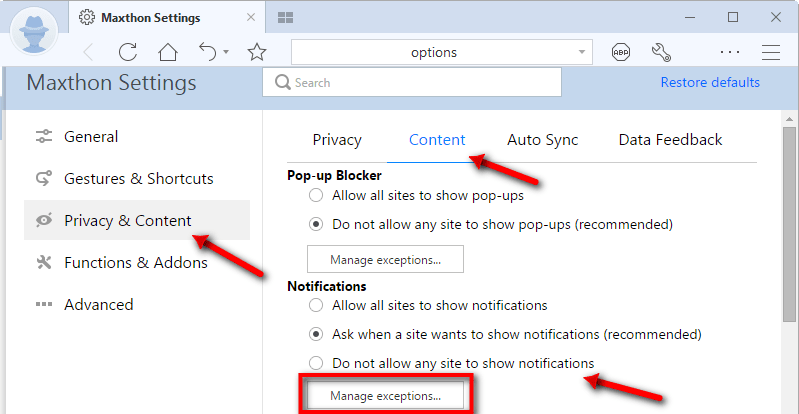
Step 2. Now make sure that you are on the “Content” tab and Privacy & Content section.
Step 3. From the Notifications section check the radio button Do not allow any site to show notifications.
Like the above browsers Chrome and Opera we can allow or block a few domains by clicking on the Manage exceptions button.